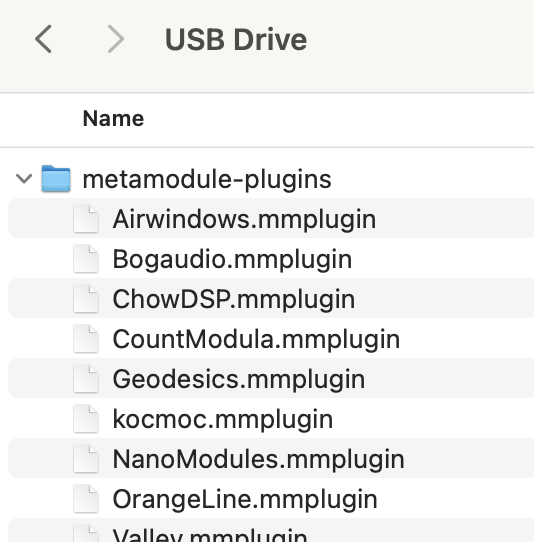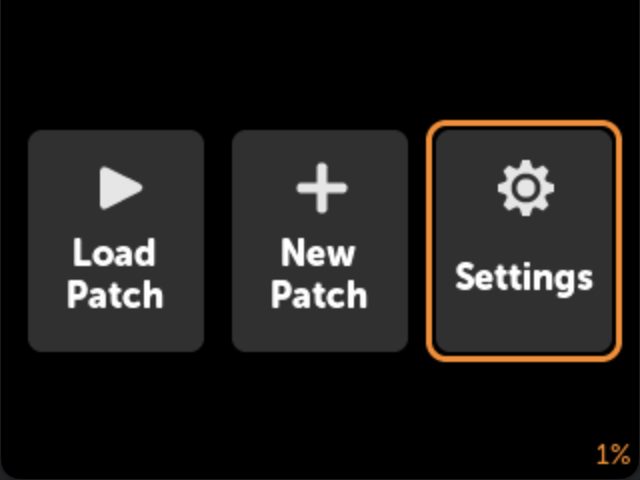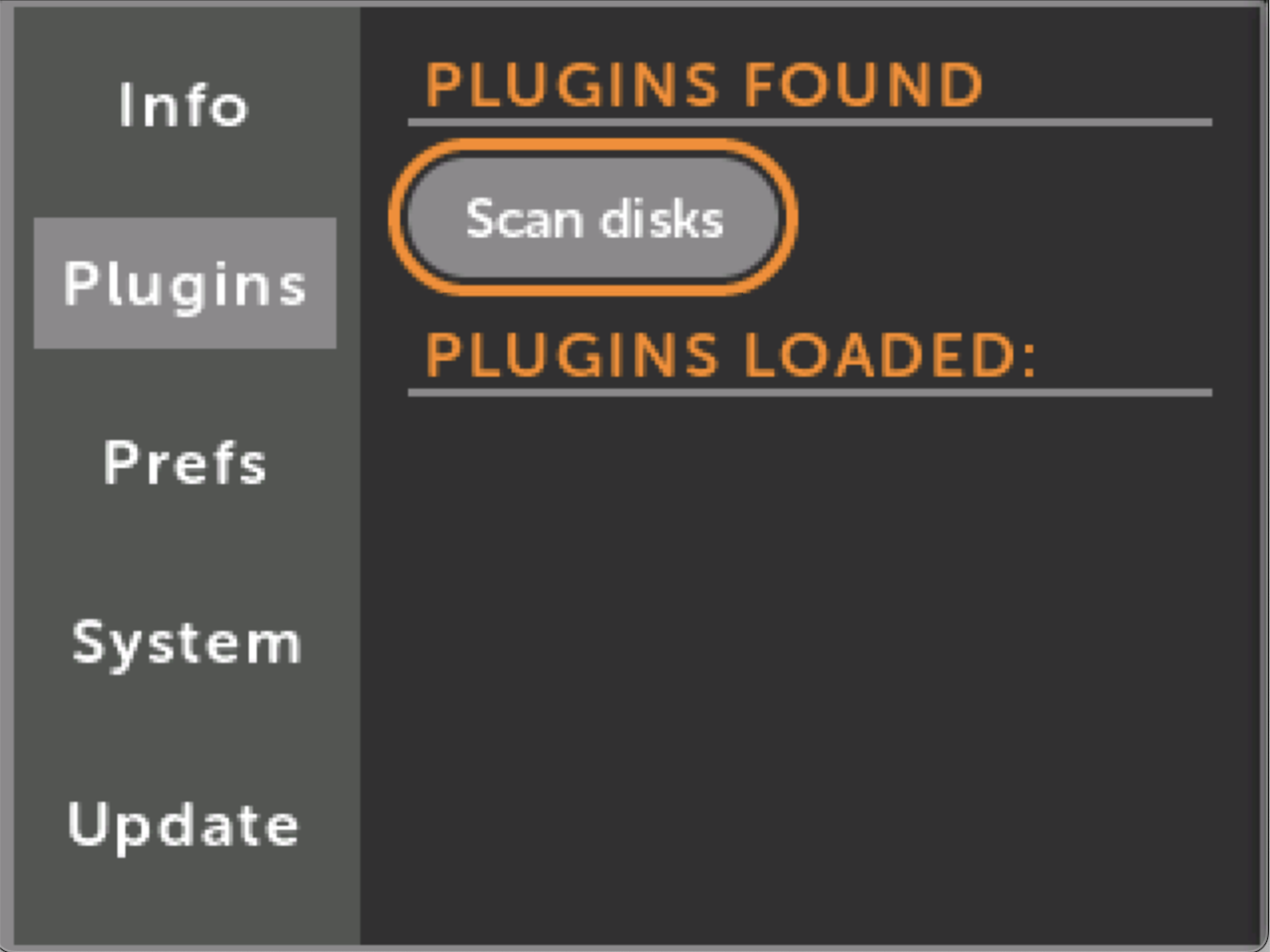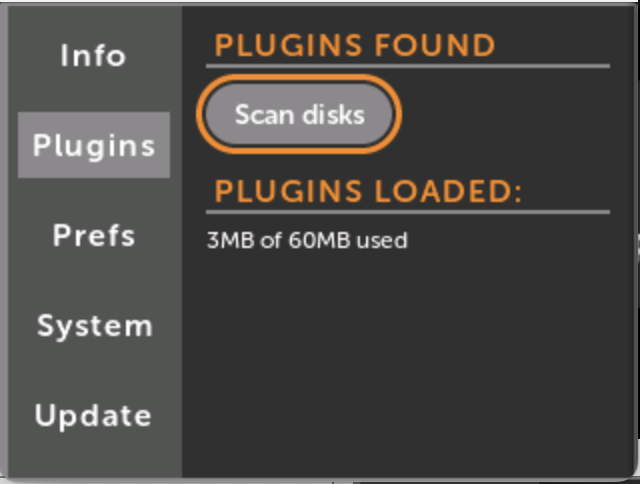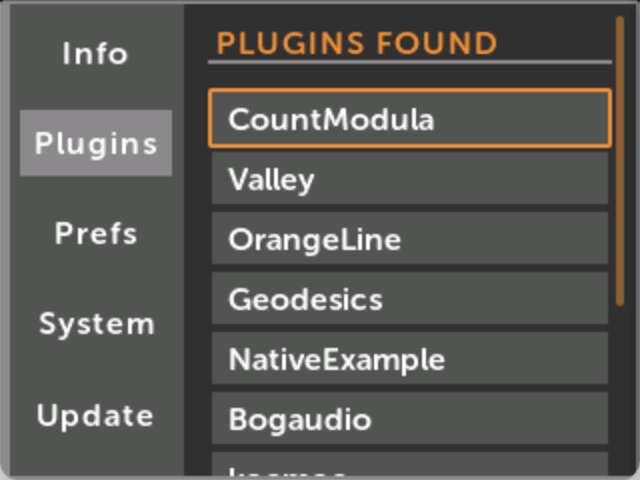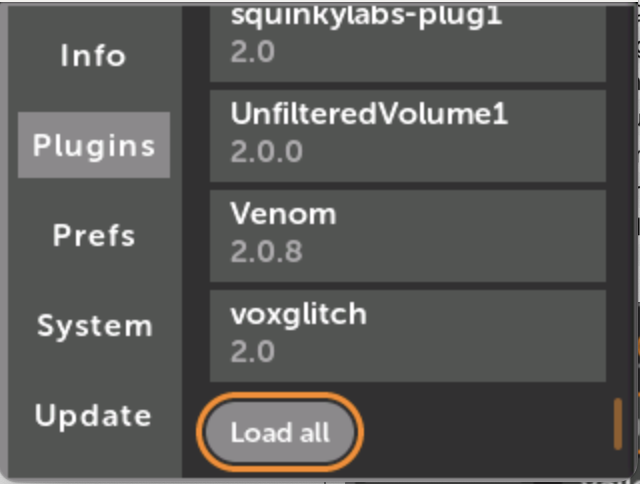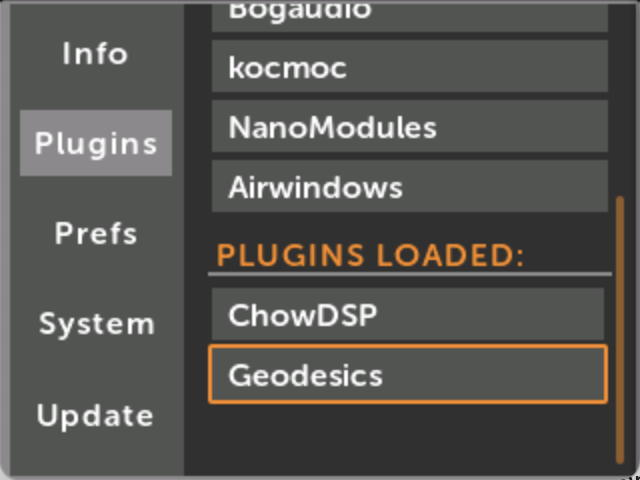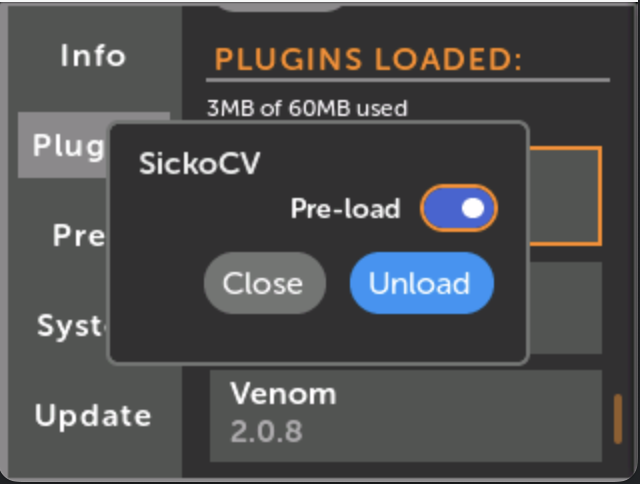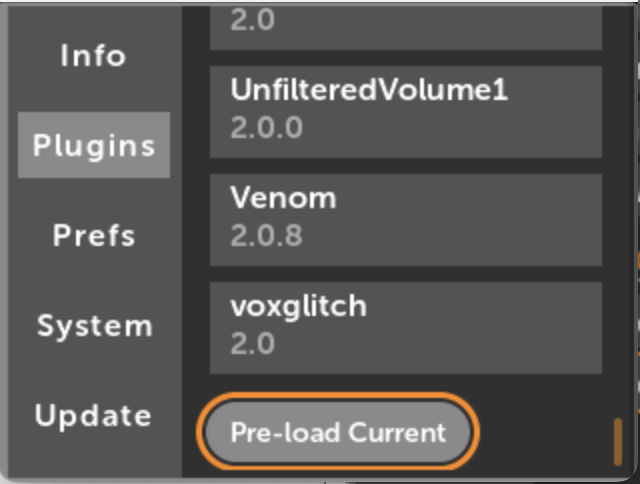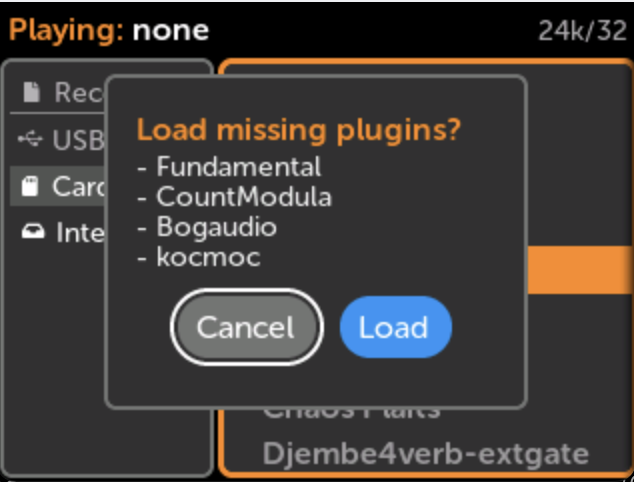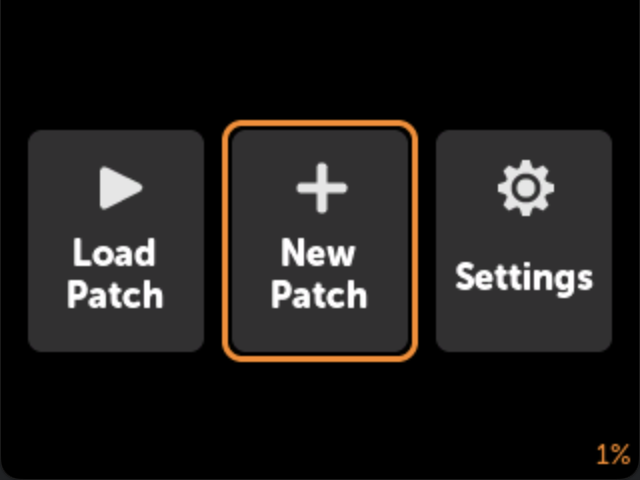Plugins
Installing Plugins
-
1. Download plugins to a USB drive or microSD card
Use the Plugins link above.
Click "Download All" at the top. Unzip the "all_plugins.zip" file.
Copy the
metamodule-pluginsfolder to the USB drive or microSD card.If you want to just install particular plugins, download them individually, and copy the
.mmpluginfile to themetamodule-pluginsfolder on your USB drive or microSD card.You also can put the
.mmpluginfiles in the root directory of the USB drive or microSD card.Insert the drive into the MetaModule.
Pre-loading Plugins
If you want a plugin to load automatically when you power on, you can tell the MetaModule to pre-load it.
A USB drive or microSD card containing the plugin file must be installed in the MetaModule when you power on for this feature to work. If not, you can load the plugin normally after startup.
-
1. Click a plugin name under
PLUGINS LOADEDIf the plugin is not yet loaded, then follow the instructions above.
-
2. Enable Pre-load
The pre-load status of a plugin is saved when you exit the Plugins tab. The next time you power on, the MetaModule will search the USB drive and microSD card for a plugin with a matching name.
Note: The wrong version may get loaded if you have different versions of the same plugin on a microSD card and a USB drive, or different versions in the
metamodule-plugins/folder and in the root directory.
-
Or, Pre-load all the currently loaded plugins
Click
Pre-load Currentat the bottom of the list of loaded plugins.The next time you power-on, the MetaModule will pre-load only the current set of loaded plugins.
Auto-loading Plugins
You can tell the MetaModule to load plugins only when needed. This is also known as "lazy loading".
In Settings > Prefs > Missing Plugins you can enable this by choosing "Ask" or "Always".
See Preferences for details.
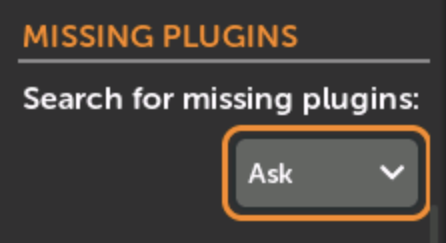
For best results, keep a USB drive or microSD card installed on your MetaModule. The drive should contain the latest plugins.
Usage
Whenever you open or reload a patch file, the MetaModule will check if the patch uses any modules from plugins that aren't currently loaded. In "Ask" mode, a pop-up will listing the brands that are missing and ask you if you want to continue.
The MetaModule will scan the USB drive and microSD card for the latest version of the missing plugins and then load them.
The auto-loader will run in any of the following situations:
- Clicking on a patch name from the Patch Selector page
- Clicking on the "Now Playing" or "Last Viewed" patch name
- Selecting "Reload" or "Revert" from the File Menu on the Patch View page
- Clicking on the Play button when a patch is paused or not playing
- Updating a patch via Wi-Fi or on disk
Specifically, the auto-loader will not be run if you press the Back button to navigate to the Patch View page.
Missing modules after auto-loading
After scanning for plugins and loading them, if there are still some missing modules, these will display in a pop-up. This could happen if the patch uses a module present in the VCV plugin but not present in the MetaModule plugin, or if the plugin could not be found.
Check the Plugins page to see if there are any updates to the MetaModule plugin.
Viewing the modules in a plugin
-
1. Click
New Patchfrom the Main MenuTo add a module to an existing patch, click the
+icon in the top button bar.